Hi all,
This will be a post about the first things I have noticed about Nutanix in my home lab.
First thing is that the GUI looks amazing and feels quick and smooth, so a positive first encounter with this.
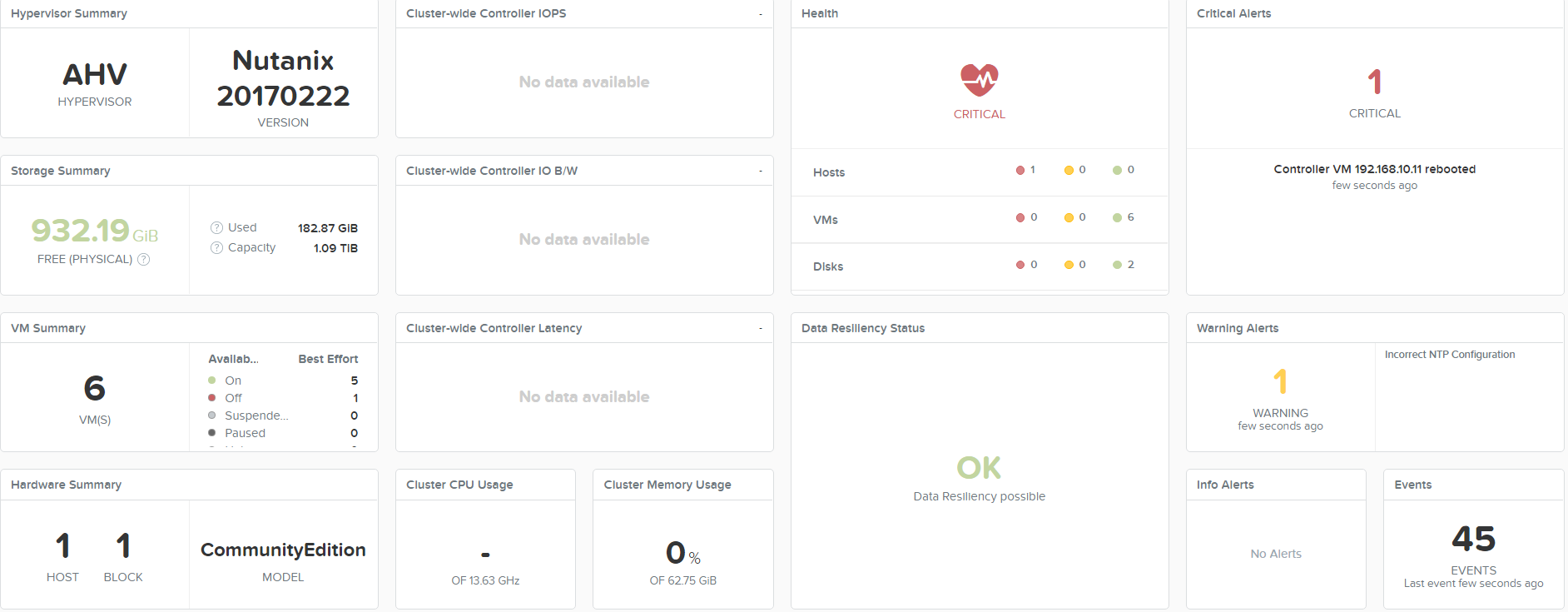
When that is said the GUI also seems to be lacking some of the usual information that I find in a vCenter or XenCenter. For instance, how can I set up a management NIC and team up other NICs, these steps might not be needed on a Nutanix cluster, but that is something I need to read up on to make sure. Another thing that I find a bit weird is that not all information on the overview (Home) page are links but some are, why not make them all links so the information links to the resources? An example is “VM Summary” right now that is telling me that I have 6 VMs, but I can’t click anywhere to get a list of those VMs. When I need to manage a VM you need to go the “VM” page, click on “Table” and then you can see a list of VMs, that is also quite a long way I think.
Another thing that sort of bothers me in the GUI is when you create a new VM you need to add a disk and network card each time, these two should be standard since a VM without network and disk seems kind of useless to me. When you do add a disk to the VM the “Create VM” wizard jumps down to the bottom so added another disk or mounting an ISO requires me to scroll up again to do so. These might be small things, but they could probably be fixed quite easy.
After a few “bad” things, lets focus on some of the good things. As I first said the GUI looks amazing and it is easy to find what you are looking for. The menu items all makes sense so even for a first-time user creating a VM won’t take long. It is also cool that you can see some key performance indicators right on the VM table view like shown below.
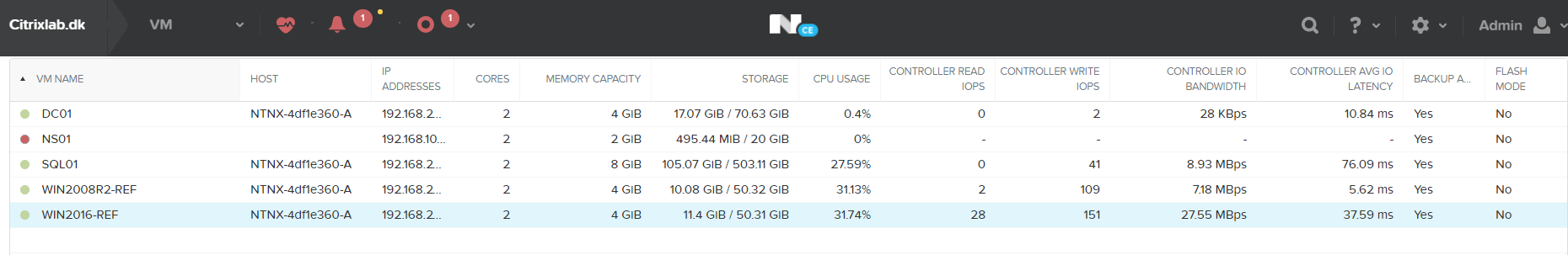
If I shift focus a bit and talk about the performance I get out of my new home lab with Nutanix I must admit that I am impressed. Everything feels fast and nice and the possibility to remote control a VM directly from the webpage is awesome. I haven’t done and specific performance tests, but the feeling of the whole system is great. I have still a lot to dig into about the Nutanix CE edition and I hope to have the time for it as well now with Synergy coming up soon.
The last thing I want to mention in this post is Powershell for Nutanix. The download of the cmdlets is easy since it is placed on the web portal for Nutanix CE, and the MSI file installed without any issues. After installation, I got a new icon for Nutanix cmdlets, but I didn’t do anything for me, a short blink is all I got. When going into my normal Powershell prompt I could go to the folder and find a file that said install cmdlets. After changing my execution policy, I could get the import done and as it turns out it is a PSSnapIn and not a module. For me the PSSnapIn is pretty old so I don’t get why vendors haven’t shifted to modules yet. Citrix is also a vendor that has been a long time doing the shift, but most Citrix software haven’t been converted to Powershell modules instead of snapins. The help files for the cmdlets could also use a brush up since there are no examples and the descriptions could also be a bit better.
After writing this post you might think that I don’t like Nutanix, but that is far from the case. I really like using it and for normal hypervisor tasks it works excellent, running VMs and providing performance data is something that really seems to have been a priority from Nutanix and that is something I really appreciate. I also expect that the more I use Nutanix the easier it will also get to find my way around in the GUI and Powershell cmdlets.
I hope that this post can be useful for others and please comment here or via twitter if there is something I am wrong about or if you just have a something I need to look at.
/Martin

Hi there, like the quick overview and I’ll pass on some of the gui comments to our prism team.
Regarding powershell examples, we have an API site which contains some code samples located at http://developer.nutanix.com this is normally a good place to start.
All the best
Matt Nichols
Thanks Matt,
I will take a look at the powershell site to get some more information.
/Martin