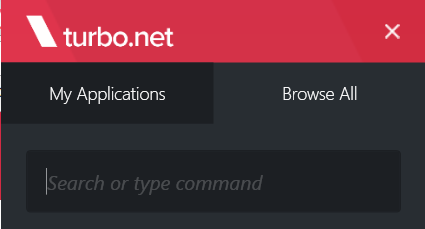
Hi all,
So, the other day Turbo.Net caught my eye on twitter. I have known about the product for quite some time, but never really got around to really trying it out. After writing a bit with Kenji (@TurboKenji) about Synergy I couldn’t let it be anymore, so tonight I downloaded the single user application from the www.turbo.net website and installed it.
The installation with as simple as can be… Hit install and wait for a min and you are ready to go. The client can be started and you need to login with your account (If you haven’t got one create it on the turbo.net website) and then search for apps that you want to run. I searched for Notepad++ even though I had it installed already, but it was found and a click and it was running using the Turbo.Net container. This might not sound like a big deal, but when you think about it the possibilities with this sort of software is almost endless. From an admin point I only need to install one application to allow my user to run a huge number of application each in its own container. There seem to be several ways to adjust how much integration you want each application to have with the master OS and other applications, this is something I haven’t looked at yet, but I will get into that after Synergy.
From my own point of view, I will also try to see how many of the applications I have on my laptop now that are also in the Turbo.Net “store” to see how small a footprint of installed apps I can get down to on my laptop. I would be awesome to have an almost clean Windows 10 and just the Turbo.Net client installed, but more to come on that later.
Next week is Synergy and I hope to meet a lot of new people and get some interesting talks around Citrix and the applications used along with XenApp/XenDesktop. Also hope to get into some automation chats with other enthusiasts at the conference.
/Martin
